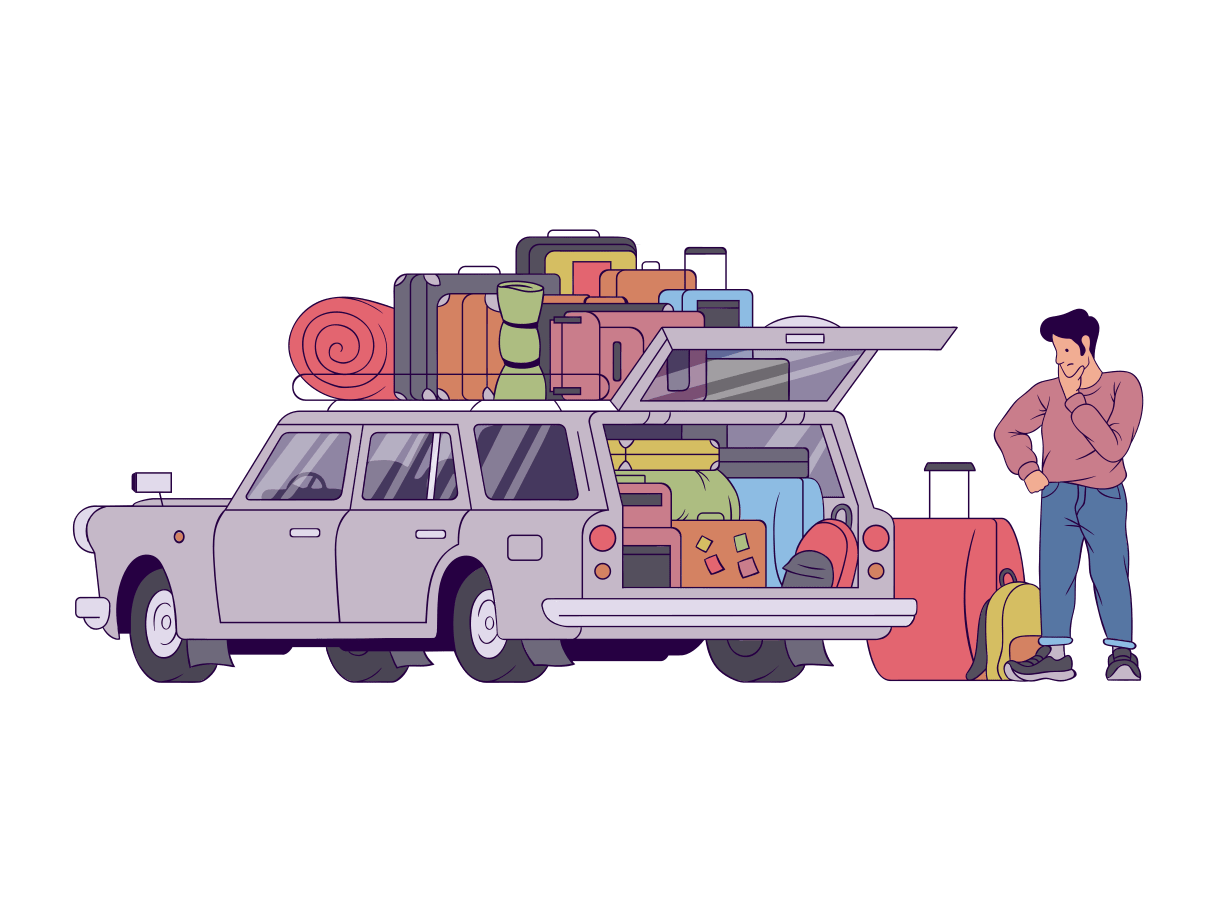If you want to convert your Shopify clickers into customers, spend more time thinking about your customer than your product. Does your site load optimally? Is the shopping experience intuitive and easy to digest? Being conscious of your visitors above all else forces you to simplify your message and its presentation. And the best part is that this will make you a leaner, more efficient seller, SEO will improve and you'll waste less time and money on development.
Chances are you've consciously or subconsciously thought about these things while viewing other sites on your phone. Popups get in the way, the text is hard to read and it can really take a long time to load some pages.
The window of opportunity for making a connection with a visitor to your site is subjectively small. Your primary focus should be on minimizing the time it takes to be able to interact with your site and get to the call to action (add to cart, subscribe, etc).
Designers and developers call this mobile first design, but really it's just common sense.
A simple test
Try this simple test. Borrow someone's phone, ideally one that's different from yours so that the size and/or physical experience is different enough that you are starting up with a relatively fresh pair of eyes. If you are an Apple user, try to find an Android phone, and vice versa.
Then, disable WiFi and load up your site in a new tab. Make note of how long it takes before images have loaded and you can interact / scroll. Are there any extraneous elements that pop up? Is the text easy to read? How long does it take you to get to the call to action? Then try to access a product page. What was that experience like? This is a free way to try to approximate what your site looks like and how it loads for someone else.
Unless you made a conscious effort to approach your design from the outset with simplicity in mind, chances are you will find room for improvement. Being mindful of how your site loads and functions on a mobile device is a proxy for designing simply and cleanly which is actually the optimal shopping experience. Your goal isn't to blast your visitor with every bit of information about your product, it's to convince them confidently with the bare minimum.
Your customer is more important than your product!
It's tempting to fall into the mindset that if everyone just knew about x detail about your product you would make more sales. The reality is that your product is not for everybody. Find out who your customer is and focus on a few key selling points. Respect their time by showcasing your product in a clean, simple manner and then get out of the way.
Be considerate!
Let's cut to the chase and get down to some practical details. The two biggest areas that should consistently be at the top of your list of priorities have to do with page loading speeds and UI/UX.
Page Loading Speeds
How quickly your site loads is the single most important way to improve your site.
Regularly audit your list of Apps!
You would be shocked to know how many site owners weren't even aware that they were wasting money each month on apps they neither needed nor used. The negative impact this has on page loading speeds correlates to SEO, sales, and more.
Be considerate!
Do you need all those videos? Are all of the images optimized and lazy-loaded? Have you removed all extraneous modals, popups, and slideouts? Be wary of adding unnecessary, non-standard fonts.
But that's not all!
There are many places to look when your goal is to make your site load faster. Check for JavaScript errors. Make sure there are no outdated or inactive external function/library requests. Keep up to date on your apps and get rid of those which are ineffective or inefficient.
Optimizing page loading speeds can be as time consuming as it is rewarding. But rest assured it will pay off.
UI/UX
UI/UX is an abbreviant for User Interface and User eXperience. Together, these four words represent the ease and effectiveness with which a visitor expreiences your interface.
User Interface
Think of the interface as the visual elements on the page which are functional. It's critical to make sure that the text is legible, buttons are working and easily accessible, color contrasts are easy to digest, and that the layout works across all responsive breakpoints and devices.
User eXperience
These are the elements that represent the feel of your site. Is it clean and easy to scan with your eyes or might a visitor find it hard to focus as they go down the page? Are the typographic elements consistent across the entire site? Is the spacing between text and images consistent across the entire site? Are you overloading your visitor with densely packed information or gently prodding them along?
Be considerate
Be conscious of the design choices you make for your site. Stop prioritizing your product first and instead be considerate of your customer and all of the things their shopping experience on your site entails.